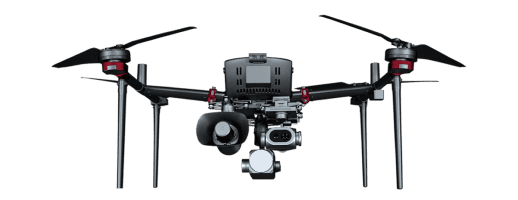Download Center
Software and Driver Download

UAVManager
A one-stop Intelligent GIS System For UAV Data
Acquisition and Processing.
Download and verify the installation package
SHA1:C66D1CFDF116E3813F4D95E34802AD94B66611AC
Recommended online file SHA1 verify:
http://www.metools.info/code/c92.htmlInstallation Conditions
Nvidia discrete graphics card or Intel integrated graphics card; AMD discrete graphics cards and AMD integrated graphics cards are not currently supported.
It is not recommended to choose an AMD CPU laptop paired with an Nvidia graphics card, as some manufacturers may experience compatibility issues with the independent output configuration of the graphics card.
AMD CPU laptop series that are explicitly not supported: ASUS ROG series.
AMD CPU laptop series that are explicitly supported: Lenovo R7000P (supports switching to discrete graphics mode in Lenovo PC Manager).
At least 10GB of available hard disk space.
Operating system: Windows 11, Windows 10, or Windows 7 64-bit.
Minimum Requirements:
Intel M3-7y30, 8GB RAM.
Recommended Configuration:
Intel Core i5-8250U, 8GB RAM, NVIDIA GTX 1050.

Product Videos
Common Problems
Pairing Method for Data Transmission and Image Transmission of D500 Model

Pairing Method for Data Transmission of D500 Model: Consists of four digits - 6000 + last four digits of the aircraft SN.
Pairing Method for Image Transmission of D500 Model: Consists of six digits - last six digits of the aircraft SN.
If there is a network interruption during flight with the D500, will online RTK work normally?

No, it will not. In such a scenario, the ground station will prompt: "The remote host has closed the connection". You need to click the "Connect" button again on the "Flight Settings" interface to resend the data to the flight controller.
Common Indicator Light Information for Batteries

The indicator lights near the battery power switch are LED1 and so forth:
Upgrade status display — "Battery Level Indicator Light" LED4 flashes every 1 second. Do not power off or unplug the battery during this status. The upgrade process takes about 1 minute.
Preheating reminder status — The middle two battery level lights (LED2 and LED3) flash slowly at a 1-second interval. Entry conditions: After powering on, when the battery temperature is below 13°C, it enters the preheating reminder status. Exit conditions: After powering on, when the battery temperature is above 18°C and has remained so for 30 seconds, it exits the preheating reminder status.
Automatic balancing function — Automatically balances the voltage of each cell inside the battery to protect the battery cells. The LED lights cycle, with each light illuminating for 0.5 seconds (chasing light effect);
Battery imbalance detection and notification — If the static cell voltage difference is >100mV for 3 seconds, the battery imbalance is detected, indicated by LED2 flashing rapidly (5Hz), while the other LEDs turn off.
Interpretation of D500 Arm Indicator Lights

Rapid flashing red light — Not suitable for flight.
Slow flashing green light — Ready for flight.
Rapid flashing orange light — Magnetometer interference/Magnetometer calibration required.
Rapid flashing purple light — Low battery warning.
Copying Method for Onboard Log Data of D500 Aircraft

1. After completing the flight, connect the aircraft's data cable to the computer and download directly from the SmartFly interface.
2. Obtain the flight ID information from the SmartFly interface. Connect the aircraft to the computer via the data cable. After the FC drive pops up, navigate to the UAV-LOG, RAW, POS, and NAV folders. Enter each folder and locate the file with the corresponding flight ID. Then, place all four files into a newly created folder for use.
Copying Method for Ground Station Log of D500 Aircraft

On the main interface of the UAVManager, locate "Project Management" in the upper right corner. Click to enter and find the flight task. Hover the mouse over the task and slide to the right to find the folder icon for opening. Click to enter, then copy and paste all data except for the POS folder into a newly created folder. Compress the folder and send it to the relevant personnel.